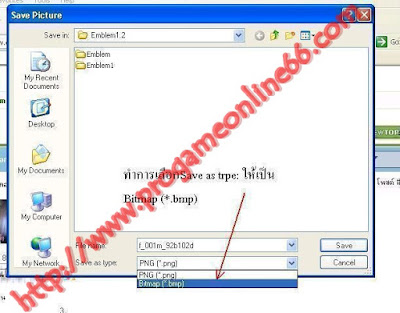ดาต้า เมือง Morroc รูปแบบใหม่ Data RO Ragnarok Online
Joey | ตุลาคม 30, 2560 |
Ragnarok
———————————————————————————
———————————————————————————
———————————————————————————
———————————————————————————
———————————————————————————
———————————————————————————
———————————————————————————
———————————————————————————
———————————————————————————
———————————————————————————
แจกบอท Ragnarok II [Ro 2] ใช้ได้ทั้ง Sv. Inter และ ไทย
Joey | ตุลาคม 30, 2560 |
Ragnarok

สำหรับบอทro2 ตัวนี้ เป็นตัวบอที่ใช้งานง่ายสะดวกต่อการเซตค่าบอท ต่างๆ ทดสอบแล้วใช้ได้ 100%
1.type ” Ragnarok Online2 ” และคลิก
หรือ
2.click ” งาน บ้าน ที่สำคัญ” และ แท็บ ใน RO และกด ” บ้าน” ที่สำคัญใน keyboard.Then ของคุณ สถานะจะแสดง รหัส
3. ” คลิกที่ ผูก” ผูก ro2
4.Click มันแล้ว เลื่อนเมาส์ไป ที่จุด ของแถบ HP ที่ คุณต้องการ ที่จะกิน ยาพิษ สีแดงแล้วกด F10 เพื่อ ทำเครื่องหมาย จุด
5.Click มันแล้ว เลื่อนเมาส์ไป ที่จุด ของแถบ SP ที่คุณ ต้องการที่จะกิน ยา สีฟ้าแล้วกด F10 เพื่อ ทำเครื่องหมาย จุด
6.Click” Click me กด F10 เพื่อ เจาะ F9 เพื่อ จบ ปุ่ม” เลื่อนเมาส์ ของคุณ ไปยังภาพ รายละเอียด ของมอนสเตอร์ แล้วกด F10 เพื่อ เจาะ มัน สามารถทำเครื่องหมาย จุด สี แตกต่างกันไป สำหรับการ รับรู้ มอนสเตอร์
7.Set ทักษะ ใน F1 เพื่อ F10 ที่สำคัญและ 1-0 ที่สำคัญและ ความล่าช้า ทักษะของคุณแล้ว เพิ่มในรายการ ทักษะ
8.tick ที่ใช้งาน+ แรงม้า + SP สำคัญ วาง potions ของคุณ เพื่อ key.It ที่คุณเลือก โดยอัตโนมัติ จะกิน ยาพิษ เมื่อ HP ของคุณถึง สถานที่ที่ ทำเครื่องหมาย ของคุณ
การตั้งค่า 9.After คลิกที่ปุ่ม ใช้งานล่าสุด
วิธีใช้งาน
1.type “Ragnarok Online2 – Legend of The Second” and click “click me bind”
or
2.click “active the home key” button and tab in your RO and press “Home” key on your keyboard.Then the status will show you a code.
3.”Click the bind” to bind the ro2
4.click it,then move your mouse on the point of HP bar that you want to eat red potion, then press F10 to marking the point.
5.click it,then move your mouse on the point of SP bar that you want to eat blue potion, then press F10 to marking the point.
6.Click the “Click me, Press F10 to drill,F9 to end” button, move your mouse to the Profile picture of monster, then press F10 to drill, it can mark varies color points for recognize the monster.
7.Set your skill in F1 to F10 key and 1 to 0 key and the skill delay,then add to skill list.
8.tick to active the +hp or +sp key. place your potions to your chosen key.It will auto eat potion when your hp reaches your marking place.
9.After Setting,click Active button.
Just now, that was the SEMI BOT only for:
-One type of Monsters Hunting
-Auto Pot
-Auto Hit
Not enough? We have more!!
————————————————————————————
1. Semi Bot : RM150 or A-Cash 50,000 (RM125)
One type of Monsters Hunting
Auto Pot
Auto Hit
2. Bot Advance : RM200 or A-Cash 60,000 (RM150)
Varies monster hunting
Auto Pot
Auto Hit
3. Bot Pro : RM250 or A-Cash 80,000 (RM200)
Varies monster hunting
Auto Pot
Auto Hit
Auto Pick Items
4. Bot Pro+ : RM300 or A-Cash 100,000 (RM250)
Varies monster hunting
Auto Pot
Auto Hit
Auto Pick Items
Auto Filter the Unwanted Items
Auto Pick Up Materials
Quest Auto Submit
———————————————————————–
Now, we also provided Bot services,
Monday
0000-0300 (3slots) -B
0300-0600 (3slots) -B
0600-0900 (2slots) -A
0900-1200 (2slots) -A
1200-1500 (LAST SLOT) -A
1500-1800 (2slots) -A
1800-2100 (2slots)
2100-0000 (2slots)
Tuesday
0000-0300 (2slots) -B
0300-0600 (3slots) -B
0600-0900 (3slots) -A
0900-1200 (2slots) -A
1200-1500 (2slots) -A
1500-1800 (2slots) -A
1800-2100 (2slots) -C
2100-0000 (2slots) -C
Wednesday
0000-0300 (2slots) -B
0300-0600 (3slots) -B
0600-0900 (3slots) -A
0900-1200 (LAST SLOT) -A
1200-1500 (LAST SLOT) -A
1500-1800 (2slots) -A
1800-2100 (LAST SLOT) -C
2100-0000 (2slots) -C
Thursday
0000-0300 (2slots) -B
0300-0600 (3slots) -B
0600-0900 (LAST SLOT) -A
0900-1200 (2slots) -A
1200-1500 (LAST SLOT) -A
1500-1800 (2slots) -A
1800-2100 (2slots) -C
2100-0000 (LAST SLOT) -C
Friday
0000-0300 (LAST SLOT) -B
0300-0600 (3slots) -B
0600-0900 (LAST SLOT) -A
0900-1200 (2slots) -A
1200-1500 (2slots) -A
1500-1800 (2slots) -A
1800-2100 (2slots) -C
2100-0000 (3slots) -C
Saturday
0000-0300 (LAST SLOT) -B
0300-0600 (3slots) -B
0600-0900 (LAST SLOT) -A
0900-1200 (LAST SLOT) -A
1200-1500 (2slots) -C
1500-1800 (3slots) -C
1800-2100 (3slots) -C
2100-0000 (3slots) -C
Sunday
0000-0300 (2slots) -C
0300-0600 (2slots) -C
0600-0900 (3slots) -C
0900-1200 (3slots) -C
1200-1500 (3slots) -C
1500-1800 (3slots) -C
1800-2100 (3slots) -C
2100-0000 (3slots) -C
A- RM150 or A-Cash 50,000 (RM125)/month
B- RM200 or A-Cash 60,000 (RM150)/month
C- RM250 or A-Cash 80,000 (RM200)/month
แจกดาต้า พื้นเทาแบบตาราง RO Ragnarok Online
Joey | ตุลาคม 30, 2560 |
Ragnarok
รวมวิธีลงดาต้า Data ต่างๆ RO !!
Joey | ตุลาคม 30, 2560 |
Ragnarok

ก่อนอื่นต้องโหลดโปรแกรม GRF Editor สำหรับเปิดไฟล์ data.grf ก่อนนะครับ โดยสามารถโหลดได้ตามลิงค์ด้านล่าง
คุณสมบัติ Data เสริม ตัวนี้
- หมุนมุมกล้องหรือ zoom ได้มากขึ้น
- เห็นไอเท็มที่ยังไม่ได้ส่อง → 2016-09-29
- Item สำคัญ (เช่น Card) มีขนาดใหญ่ขึ้น
- ปรับขนาดช่องเก็บของให้ดูกระทัดรัด → 2016-09-29
- เพิ่ม Mini Map ในบางแห่ง
- แก้ไขชื่อแผนที่ให้ดูง่าย
- ลด Effect ของบางเวทย์มนต์ เพื่อให้สบายตา
- สถานะ Stun, Sleep มองเห็นชัดขึ้น
- Kafra น่ารัก ‘ w ‘ !
- หมายเหตุ เป็นไฟล์ปรับแต่งตามความชอบส่วนตัวเพราะขี้เกียจหาใหม่ตอนที่ไปเล่นเครื่องอื่น …
วิธีโหลด คลิกขวา เลือก Save as … หรือ Save Link As …
วิธีติดตั้ง แยกไฟล์ลงใน Folder ของ Ragnarok
วิธีลบ ไฟล์ไหนเสียลบออกจากใน data ออกได้เลย
**โปรบอท Ro-Eden 10-28-2017**
Joey | ตุลาคม 30, 2560 |
Ragnarok

เมื่อดาวโหลดเสร็จจะมีไฟล์ชื่อ BOT ro-eden ggbot v.2.01 ให้เปิดโปรแกรมขึ้นมาแล้วปิดตัวเกมไป ให้คุณ loing ผ่านตัวโปรไปเลย ไม่งั้นเด้งแน่ๆเมื่อล็อกอินผ่านแล้วก็เลือก map ที่เราอยู่และหัวข้อที่ต้องการบอท แล้วเปิดทิ้งไปไปนอนตีพุ้ง กินข้าว ล้างจาน หรืออะไรก็แล้วแต่ครับ 55 ดาวโหลดโปรที่นี้
▶▶อัพเดทดาต้าค่ะ ประจำวันที่ 28 ตุราคม 2560 คะ
Joey | ตุลาคม 30, 2560 |
Ragnarok

 แจกดาต้าพื้นบ้านๆ แบบอิสานบ้านเฮา!
แจกดาต้าพื้นบ้านๆ แบบอิสานบ้านเฮา! ไม่ต้องกดไลท์เพจ กดแชร์ แจกกันง่ายๆเลยค๊าา
ไม่ต้องกดไลท์เพจ กดแชร์ แจกกันง่ายๆเลยค๊าา  แค่คำว่าขอบคุณแค่นี้ก็ดีใจเกินพอแล้วจ้า
แค่คำว่าขอบคุณแค่นี้ก็ดีใจเกินพอแล้วจ้า  ติชมกันได้นะค่ะ
ติชมกันได้นะค่ะ อยากจะขอร้องสักหน่อยคะ เราแจกดาต้าเพราะอยากให้ทุกคนได้ใช้สำหรับหาของและอื่นๆ อย่าเอาดาต้าของเราไปทำเป็นเครดิสของตัวเองเลยคะ
อยากจะขอร้องสักหน่อยคะ เราแจกดาต้าเพราะอยากให้ทุกคนได้ใช้สำหรับหาของและอื่นๆ อย่าเอาดาต้าของเราไปทำเป็นเครดิสของตัวเองเลยคะ พื้นเทา ไม่ตัดดาเมท
พื้นเทา ไม่ตัดดาเมท พื้นเทาตัดดาเมท
พื้นเทาตัดดาเมท สำหรับใครที่เด้ง ให้โหลดอันแรกเลยนะคะ ลบดาต้า heim01 และ heim02 ออกจากนั้นก็เอาตัวใหม่ทับใส่ โฟเดอร์ Ro เลยคะ
สำหรับใครที่เด้ง ให้โหลดอันแรกเลยนะคะ ลบดาต้า heim01 และ heim02 ออกจากนั้นก็เอาตัวใหม่ทับใส่ โฟเดอร์ Ro เลยคะ
สงสัยอะไร สอบถามได้นะคะ ตอบช้าหน่อยอย่าว่าไรกันน๊า
ฟรีแจกรูปกิล RO วีธีลงรูปกิว10000รูป
Joey | ตุลาคม 30, 2560 |
Ragnarok

แจกรูปกิว ROฟรี สอนการติดตั้ง
แล้วนำรูปที่ต้องการ ไปใส่ใน Folder Emlem ในFolder Ragnarok
แล้วนำรูปที่ต้องการ ไปใส่ใน Folder Emlem ในFolder Ragnarok
ตานี้ก็ ทำการเข้าเกมส์ ทำการเปลี่ยนรูปกิวได้ตามต้องการแล้วค่ะ